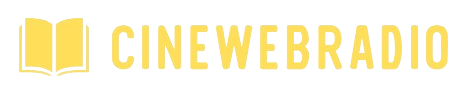Having a professional and custom domain email address that reflects and reinforces your brand image can significantly enhance your business growth. With the perfect marriage of these two technologies, email and domain hosting, you can create a dedicated digital space for your business.
There are multiple reasons why you must buy domain and web hosting services, and one of them is email hosting. Since email marketing is all the rage in the market, a business cannot survive without personalised and customised email accounts.
In this blog, we discuss how you can get your custom email domain.
Custom Email Domain
When your business digital domain helps you host email accounts for your brand and business, it is called a custom email domain. It helps you create multiple custom email addresses for different departments of your business.
Not only does it bring an essence from your business website through domain name inclusion, but also it gives you the power to customise, personalise and multiply your accounts.
For example, there can be [email protected] for the marketing department and [email protected] for the sales department.
Let us help you understand how you can get a custom email address and domain for your business.
Steps to Get a Custom Email Domain
●Choose a Provider
You will find great service providers for email hosting in Australia. You need to select a reliable, well-known and trusted web and email hosting provider. The provider must be able to meet your requirements for storage, features, customers and more.
If you already have a website and web hosting plan, creating a custom email domain hosting package with the same provider is also a great choice. You may also receive some discounts for loyalty and shared services.
● Sign-up with the Provider
Contact the provider or visit their official website. You need to check the services they provide. Digital service providers usually offer services like web hosting, email hosting, domain hosting, website designing or marketing. Choose the email hosting option on the website. You may fill in the necessary details and head forward.
●Choose Domain Name
You will reach a point where you must choose a domain name for your website and, subsequently, email hosting. If you already have a domain name, enter that domain name into the blank space given to you. Then, select your website’s domain name.
●Make Payments
Once you select the domain name with the domain registrar, proceed forward to make payments to complete the registration. You must enter your personal and card details and billing address. Choose your preferred plan and complete the payment procedure to seal the deal.
● Create Email Accounts
Once you have registered your domain and purchased an email hosting package, you may proceed to create email accounts. With the help of a custom email domain, you can create multiple email accounts and enjoy its perks like security, customisation, efficiency, reliability and others.
Common Pitfalls To Avoid
- Do not use free email services.
- Do not use personal email addresses for business purposes.
- Don’t use complicated email addresses. Prefer email IDs that are simple and easy to memorise.
- Do not use common business names in your email addresses.
- Don’t ignore email security.
Conclusion
Setting up a custom email domain and address is a fundamental responsibility of an entrepreneur to meet the digital needs of today’s business world. If you want to enjoy all the benefits of email hosting and marketing, you need to have the power to create custom email addresses.
By following the above steps and avoiding common mistakes, you can definitely enhance your business’ communication effort and brand identity.